Home / Support / User Guides / SpaTouch 4
SpaTouch 4
User Guide
Table of Contents
Review
Functions
Chromazone
BBA 3
Clim8zone
SET FILTER CYCLE TIME
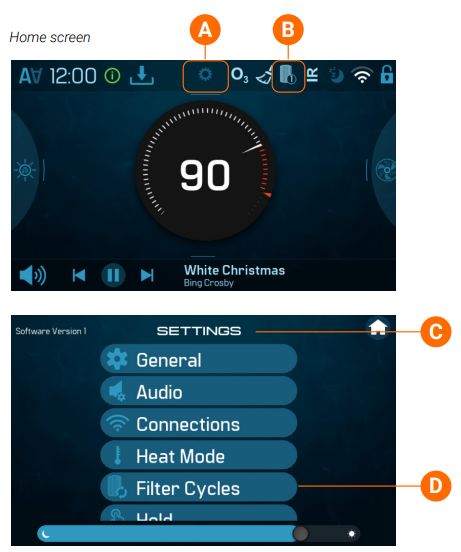
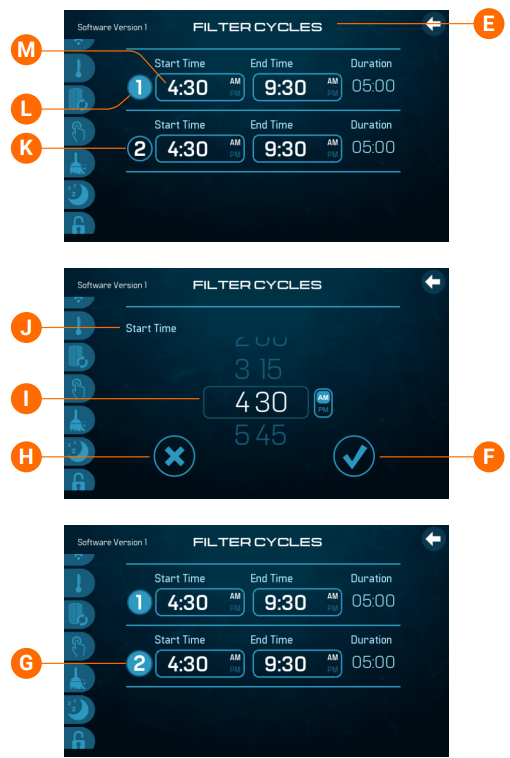
Follow these steps to set the start time of filter cycles:
1 – Swipe down here (A) to go to settings (C). Press Filter Cycles (D) to view the Filter Cycles screen (E).
2 – Press the Start Time button (M) to view the Start Time screen (J).
3 – Set the time (I).
4 – Cancel your settings (H), or save your settings (F).
5 – Follow the same process to change the other filter cycle times.
Filter Cycle 2 is optional. It is disabled when the “2” button is dark blue (K). Press the “2” button and the color will change to light blue (G), which indicates that filter cycle 2 is enabled.
How can you tell when a filter cycle is running? This icon appears on the home screen (B). “1” appears in the lower corner of the icon (B) when Filter Cycle 1 is running. “2” appears in the lower corner of the icon (B) when Filter Cycle 2 is running.