SET eHeater MODE
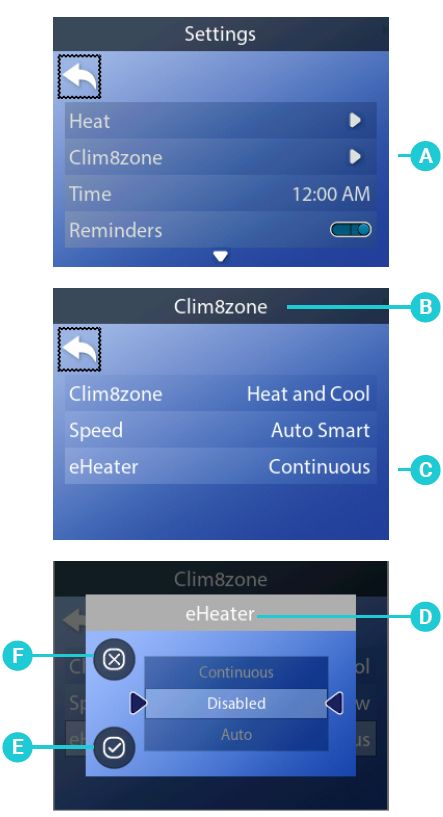
Follow these steps to set the eHeater mode:
- Go to the Main menu, Settings and Clim8zone (A), to view the Clim8zone screen (B).
- Go to eHeater (C) to view eHeater screen (D).
- Select a mode.
- Cancel your setting (F), or save your setting (E)
eHeater Modes:
- Continuous
- Disabled
- Auto
NOTE: eHeater mode is not available when Clim8zone is set to “Cool Only” or “Disabled” (view page 38).